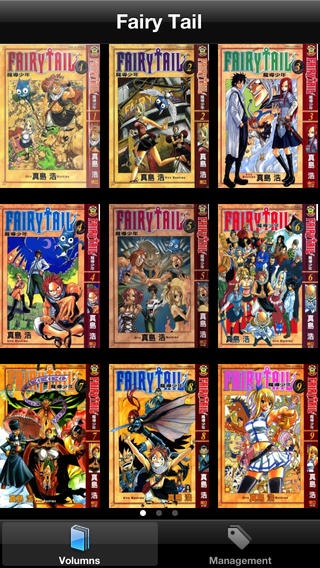Fairy Tail 1.2
Continue to app
Paid Version
Publisher Description
"Fairy Tail 332 Vol 35 Fire Bird" has been released . Download the app now to read Fairy Tail with English on your iPhone, iPad, or iPod Touch. This app is a manga reader for Fairy Tail and has features including page auto-resizing, multitouch zoom and a robust bookmarking system. You can get all chapter over WiFi & 3G and always get the latest chapter at the first hand. Fairy Tail is a world filled with magic spells, flying cats, and exhibitionist ice mages! We travel to the land of Fiore, where we stumble upon Fairy Tail; a mage guild with the most outrageous and interesting people you can find. Fairy Tail is trying to tell us: If there is no close relatives of words in the world, then what about the the friends company in the side ? Even though we looking for to the end of the world, but if the attachment can't be saved, the fatigue steps will not stop. Manga is the Japanese comics with a unique story line and style. In Japan people of all ages read manga, manga does not target younger audiences like american comics. The genre includes a broad range of subjects.
Requires iOS 4.3 or later. Compatible with iPhone, iPad, and iPod touch.
About Fairy Tail
Fairy Tail is a paid app for iOS published in the Recreation list of apps, part of Home & Hobby.
The company that develops Fairy Tail is Meiqin Chen. The latest version released by its developer is 1.2.
To install Fairy Tail on your iOS device, just click the green Continue To App button above to start the installation process. The app is listed on our website since 2012-09-26 and was downloaded 11 times. We have already checked if the download link is safe, however for your own protection we recommend that you scan the downloaded app with your antivirus. Your antivirus may detect the Fairy Tail as malware if the download link is broken.
How to install Fairy Tail on your iOS device:
- Click on the Continue To App button on our website. This will redirect you to the App Store.
- Once the Fairy Tail is shown in the iTunes listing of your iOS device, you can start its download and installation. Tap on the GET button to the right of the app to start downloading it.
- If you are not logged-in the iOS appstore app, you'll be prompted for your your Apple ID and/or password.
- After Fairy Tail is downloaded, you'll see an INSTALL button to the right. Tap on it to start the actual installation of the iOS app.
- Once installation is finished you can tap on the OPEN button to start it. Its icon will also be added to your device home screen.